Work/Task Management
Collaborating Work/Task Management
Noteflow has created a work management system that allows both asset managers and service providers to manage professional services related to their assets. This system enables users to request, accept or reject, and manage services through a collaborative platform, potentially streamlining the process and reducing the need for manual communication or data entry. By providing a centralized platform for managing professional services related to assets, Noteflow may help users improve efficiency and reduce errors in the process. This can be especially beneficial for asset managers and service providers who deal with a high volume of multi-step services such as Foreclosures, bankruptcies, etc.
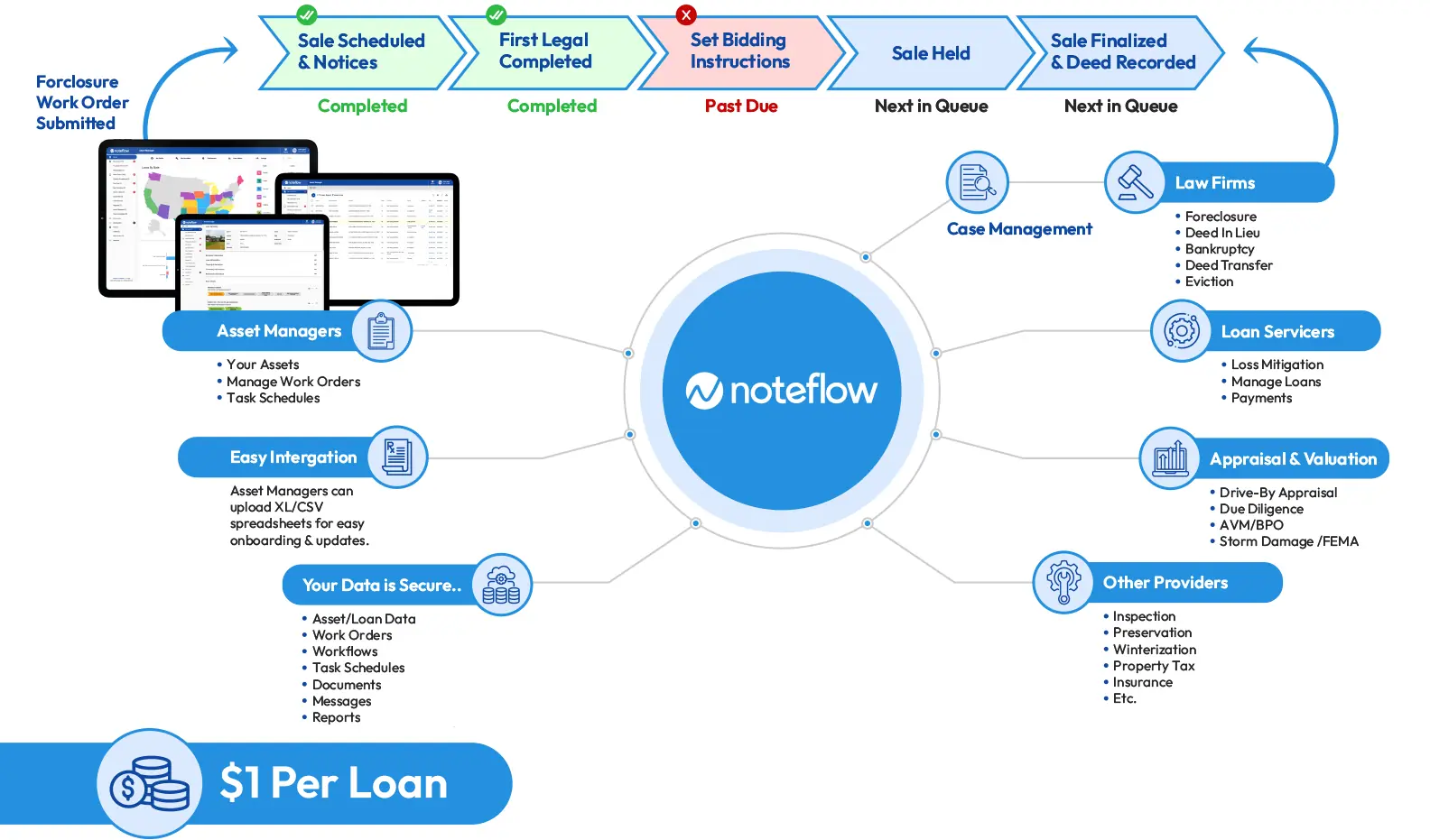
1. Select Preferred Providers
Noteflow has a Service Provider Directory that offers an extensive list of professional providers across various mortgage servicing spaces and across the country. Asset managers can utilize this directory to identify and approve service providers they are interested in using for their assets. If a preferred service provider is not listed in the directory, asset managers can contact Noteflow's client success team and they may be able to sign them up.
This directory may provide asset managers with a convenient way to access a wide range of service providers, potentially saving time and effort in the provider selection process. Additionally, Noteflow's client success team may be able to help asset managers identify new service providers and expand their network of providers as needed. Check out our Service Provider Network here!
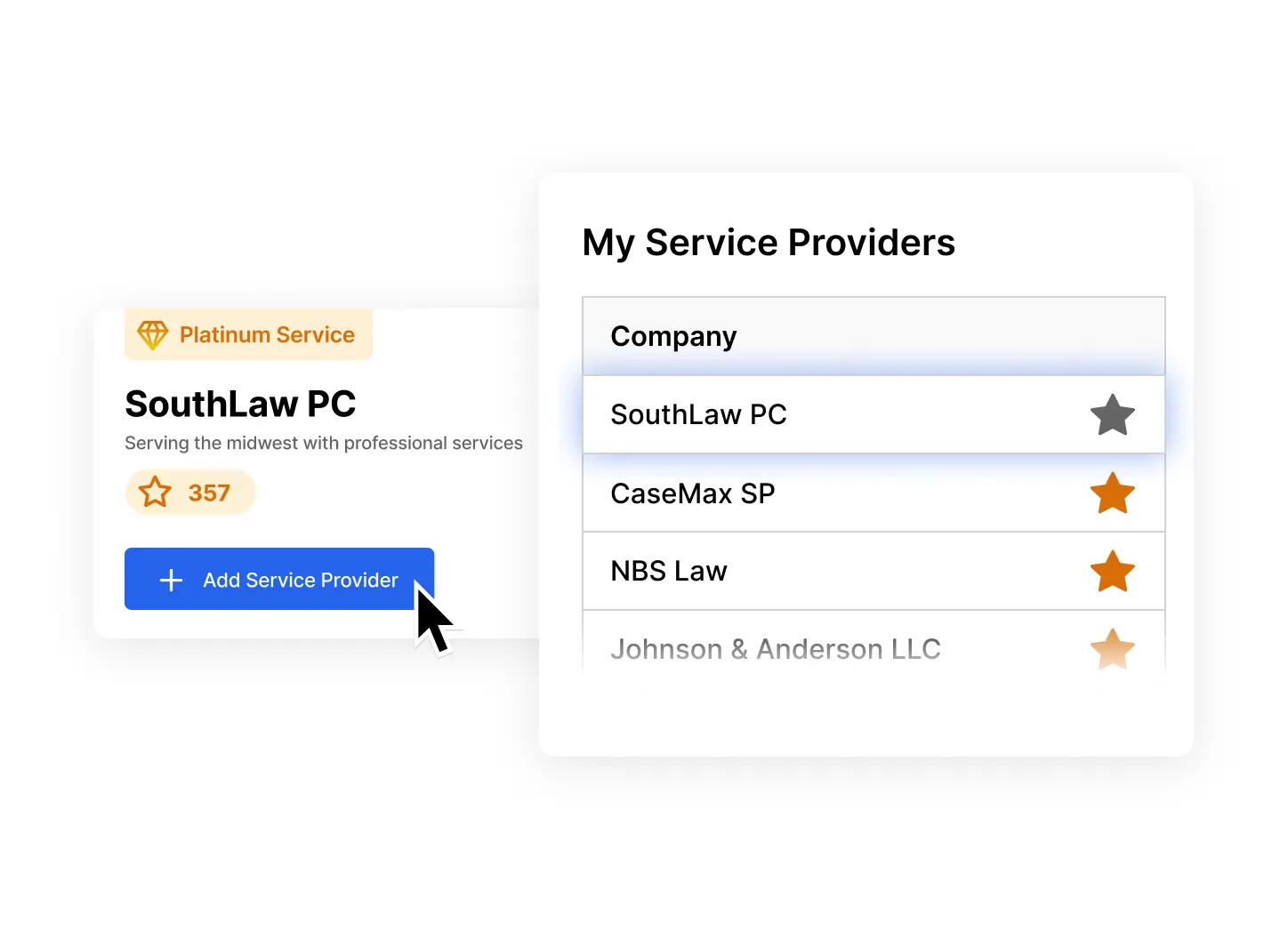
2. Submit Work/Service Request
Noteflow has over 100 different work/service types related to mortgage servicing, including foreclosure, bankruptcy, eviction, inspection, valuation, loan modification, loan servicing, title report, and various property preservation services. Users can select the asset(s) that require a specific service, choose a service provider from Noteflow's Service Provider Directory, and schedule the tasks associated with that service. This may enable users to easily manage and track services related to their assets in one central location.
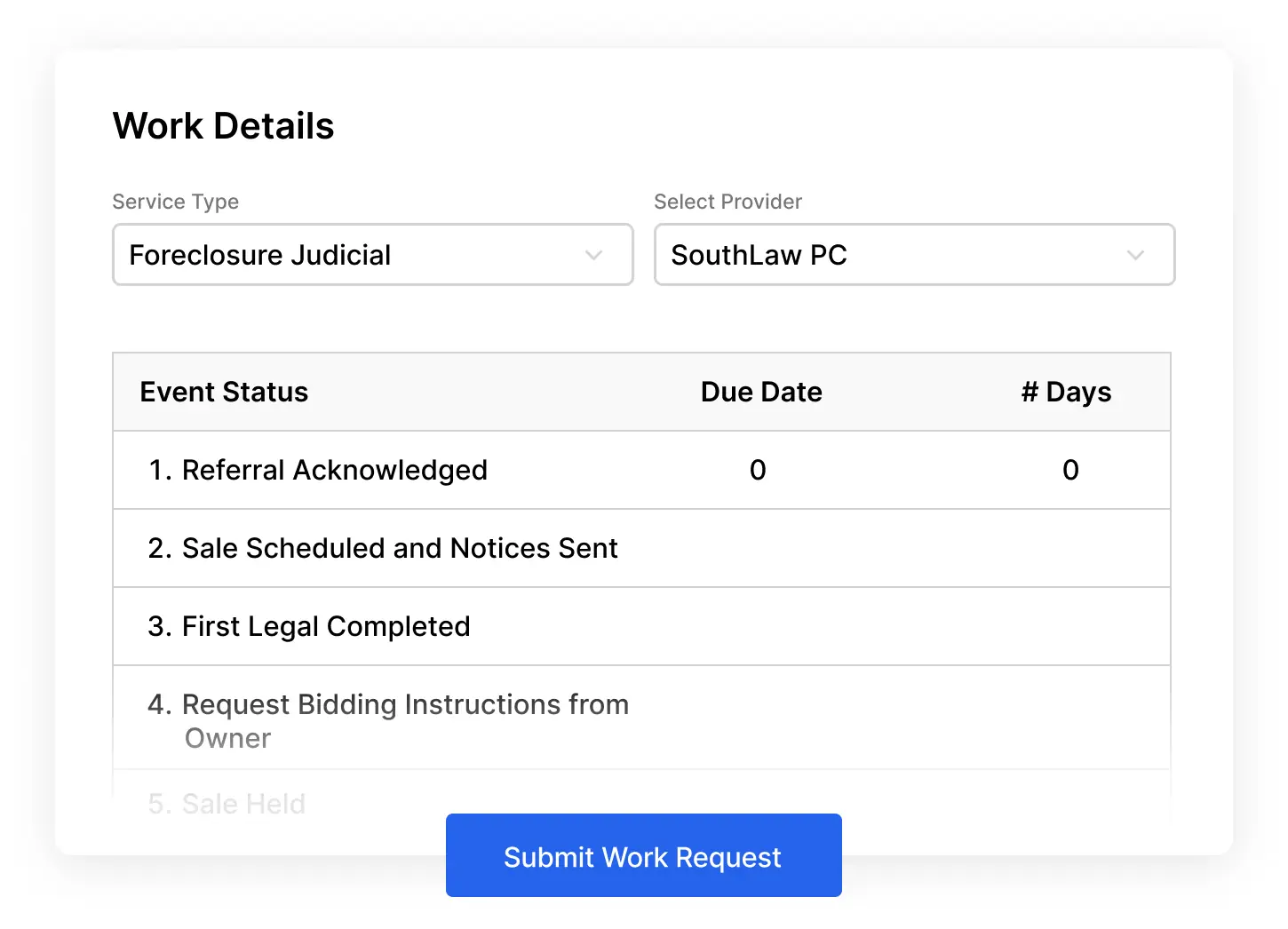
3. Manage Workflows and Tasks
Noteflow has a visual service progress bar that displays the status of various tasks associated with a service. This progress bar may enable users to easily identify completed, active, in-queue, and past-due tasks. This feature may be particularly useful for asset managers and service providers who need to monitor the progress of various services in real-time. By providing a visual representation of service progress, Noteflow help users stay organized and informed about the status of their services, improving efficiency and reducing the risk of missed deadlines or incomplete tasks.
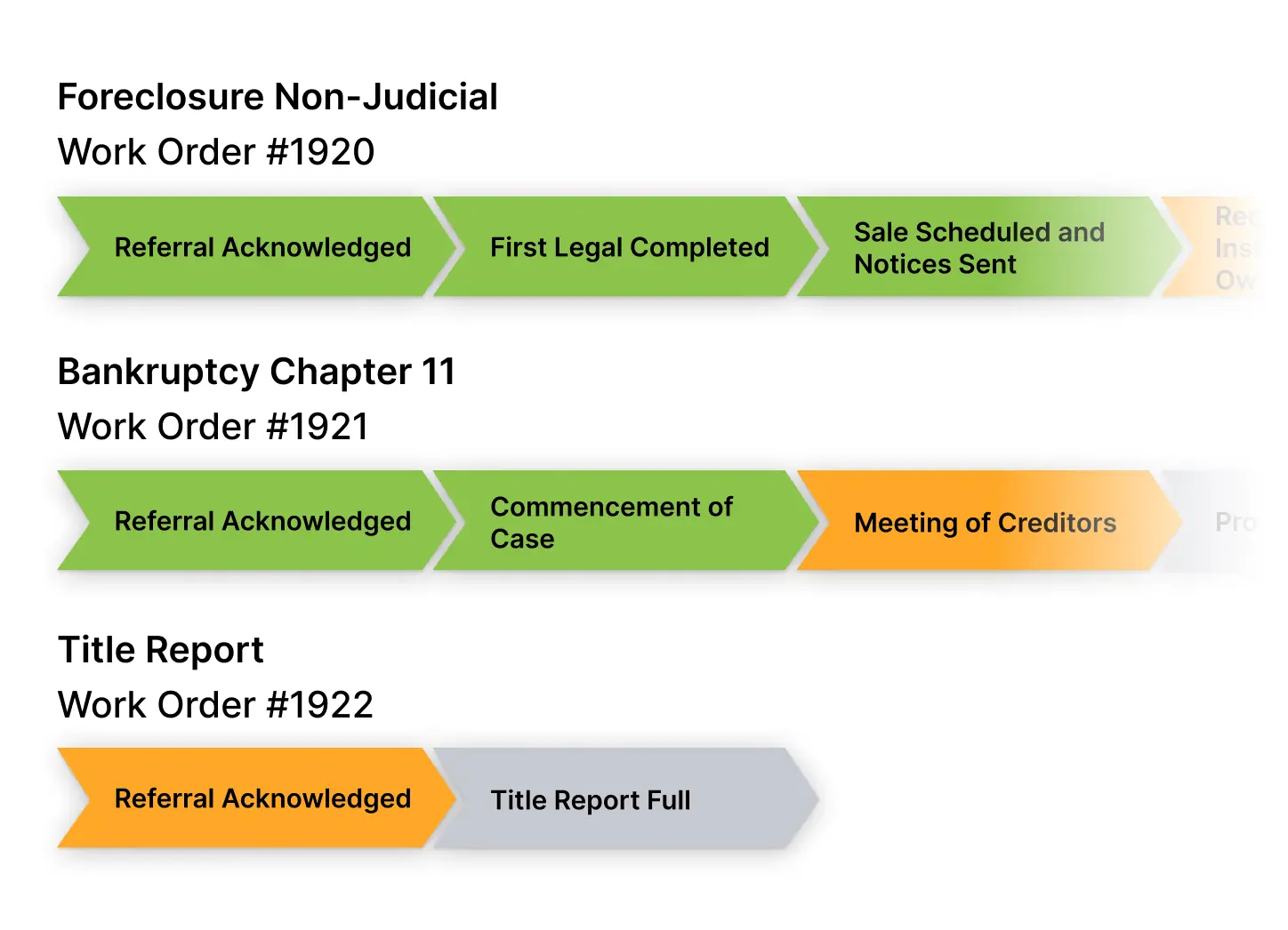
Add-On Tasks
Noteflow enables asset managers and service providers to add a new task to an existing service scheduler based on the specific business needs of a given asset. When a new task is added to an existing service, Noteflow will automatically update the scheduling of the remaining tasks on the work left. This feature enables users to quickly and easily adjust service schedules based on changing business needs or other unforeseen circumstances.
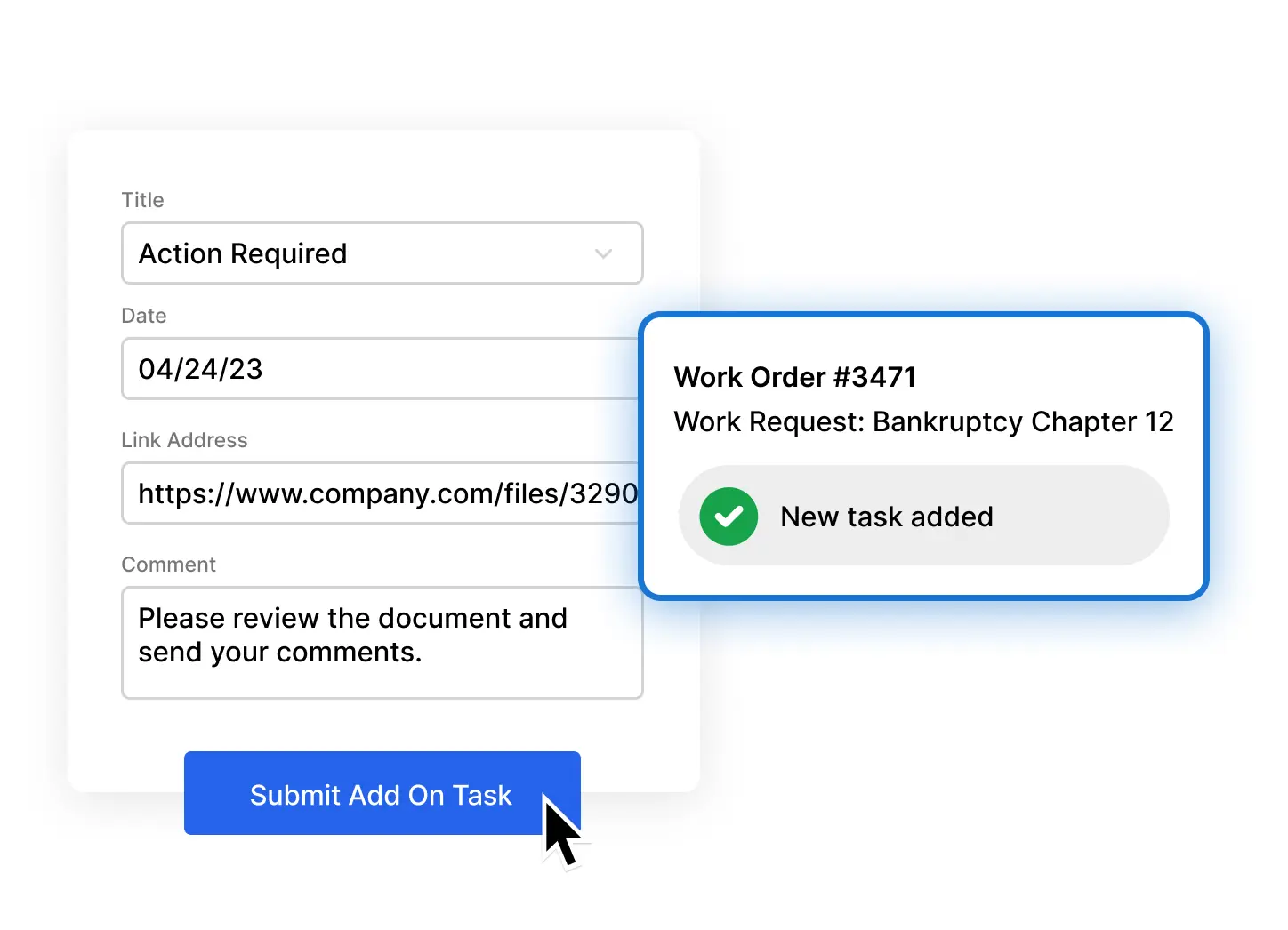
Service Provider Subordination
This feature allows Noteflow’s service providers to delegate work requests to other service providers without revealing the identity or contact information of the original asset manager or investor. This is particularly useful when a service provider is unable to complete a task and needs to assign it to another service provider. Noteflow will automatically forward the relevant asset and task information to the assigned service provider while ensuring that the originator’s identity and contact information is masked. This feature helps to ensure a seamless and efficient workflow between the original and subordinated service providers while maintaining client privacy and confidentiality.
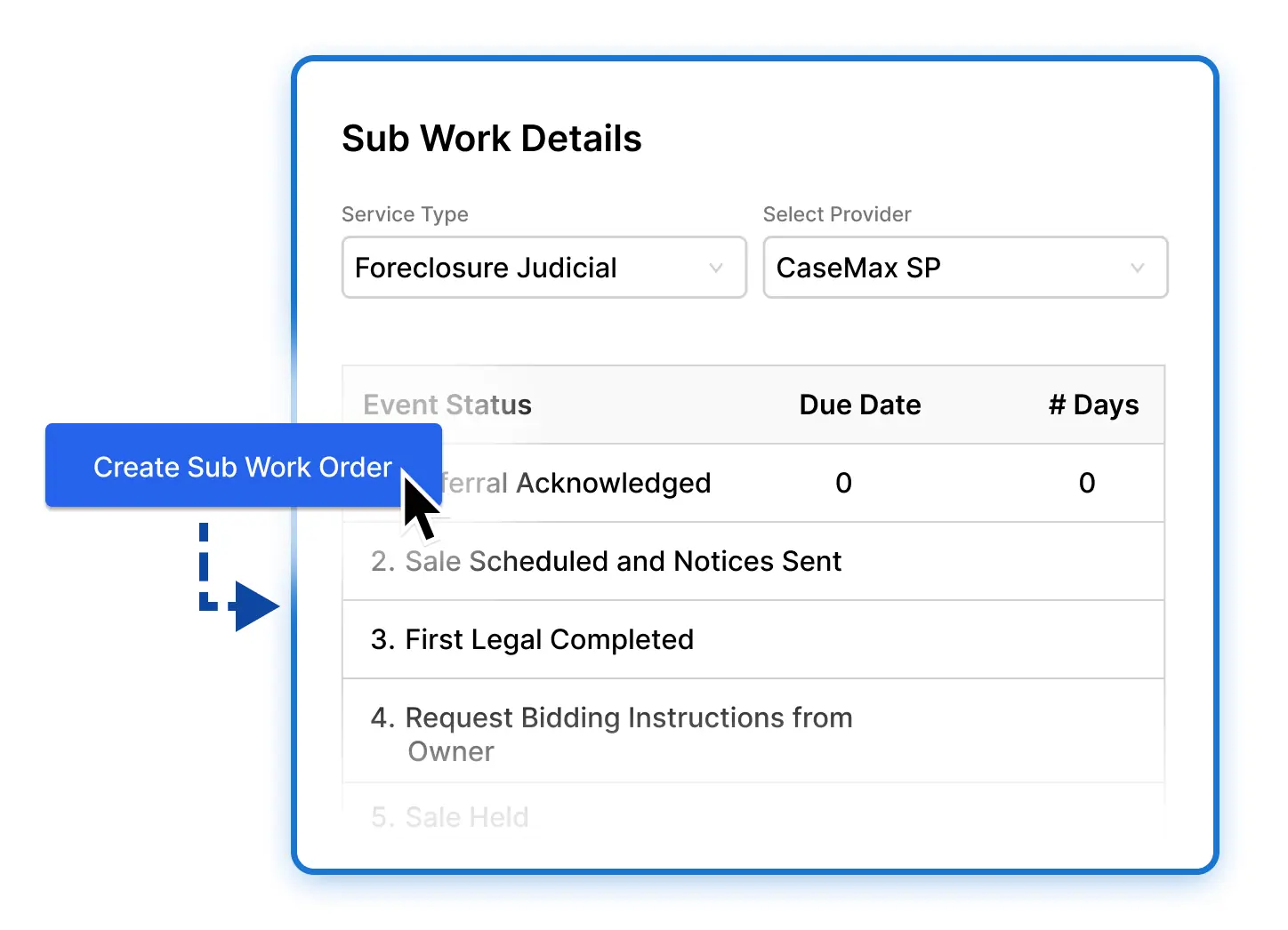
Nested/Sub Work Order
That's correct! Noteflow's nested work order feature allows service providers to create and assign sub-tasks to third-party providers while maintaining the confidentiality of the client's information. This feature streamlines the workflow process and enables service providers to complete complex tasks more efficiently. For instance, default legal firm can create a sub-task for a title search report and assign it to a third-party title company, such as a data provider, while still maintaining the integrity of the original work request. If you are interested in learning more about Noteflow's sub-work order feature, contact our client success team.
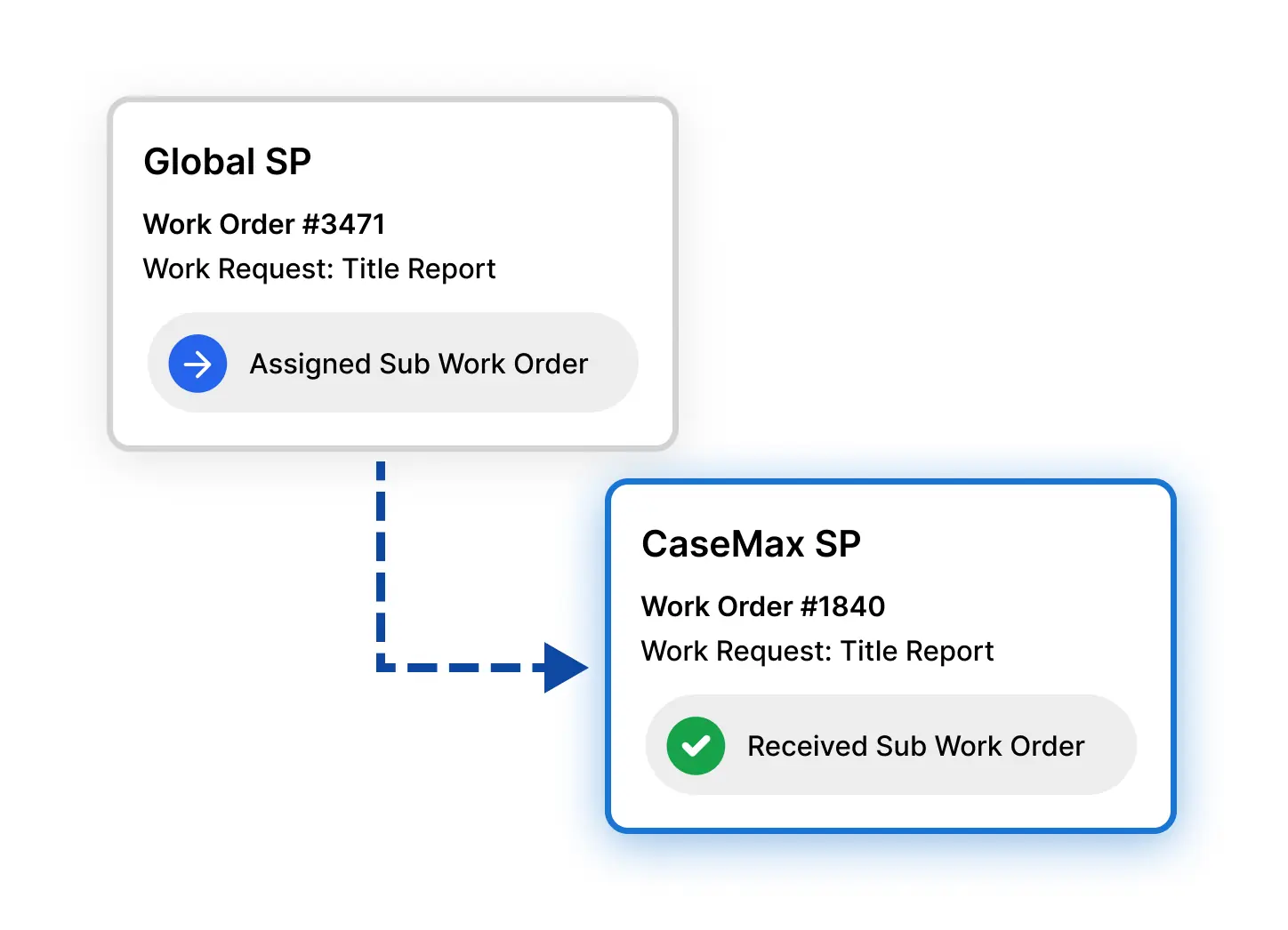
What our customers say about us
“ This will be a game-changer in the Default/NPL space, as no other commercially available product exists in terms of connectivity, functionality, simplicity or price “
Midwest Legal
Service Provider
" Noteflow integration to our existing software allows us to do more without increasing our staff "
Central Investment Fund
Asset Management Company
" I have yet to encounter a technology solution for NPL's as robust, timely, and relevant as Noteflow "
Caballero Lender Services
Asset Manager
Save time, money & 🪴 grow your business
Sign up for free - Promote your company today